Welcome back everyone!
As summer winds down and our thoughts return to our classrooms, I wanted to update you on some of the changes that have occurred with a few of the online resources. Take some time now, before the school year begins, to check out the changes. Read on to find out what has changed and what’s new!
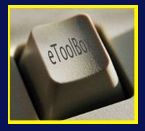 eToolBox
eToolBox
The eToolbox’s left menu has been considerably shortened. When you visit the eToolbox, you will now see buttons on the left for the different headings of links. Click on each button to access the listing of tools, resources, and links that used to all exist on the left menu. Hopefully this is a welcome change and it helps you navigate the eToolbox more efficiently. Suggestions are always welcome!
By the way .. If you see big areas of whitespace on the eToolBox, those are embedded YouTube videos. To view the videos, open YouTube in another window/tab, click proceed on the Barracuda screen, and then reload the eToolBox page.
Ning

Although the Ning hasn’t changed much at all, I wanted to re-iterate the purposes of the Ning and its uses.
- The Ning is here for us to collaborate and communicate with each other outside of email. It is essentially Facebook for WSD.
- You can post photos and videos, write blog posts, participate in online discussions, and more.
- There are groups for every school and every grade level (elem) or department (secondary). Some schools are making great use of the Ning for storing documents for the faculty and using their group for online discussions during in-service time.
- The Trojan’s List Group is used for the buying and selling of just about anything.
- The Opportunities Discussion Forum is used for posting professional development opportunities, webinars, technology trainings, and so forth. Be sure to check it out often!
- The Events calendar lists upcoming events and new events can be added by anyone. Feel free to add your own events too!
- Quick Links on every page to the websites you need the most as a teacher in WSD.
So, be sure to check back to the Ning frequently, start a discussion forum, write a blog post sharing something with your colleagues, communicate, collaborate, and learn!
NEW WSD Professional Development Blog 
Check out the announcement below this one to learn more, but there is a new blog that will be updated by the WSD Instructional Coaches. Check it out at https://wsdpd.wordpress.com
Moodle
No changes to the Moodle, but just a few reminders for those of you who are using and/or would like to:
- To have a new course created for you, email me (dkrause@wsdweb.org) the name of the course.
- If you are no longer teaching a course that you used in the past, please email me to either delete or hide the course. We only want current courses visible to the students.
- Parents only have access to the Moodle through their child’s login. There are no parent or guest accounts in the WSD Moodle.
- All courses should have an enrollment key set on them and they should be blocked from access to anyone who does not have that key. If you are unsure how to do that, please just email me.
Thanks and remember, if you have any questions at all about our online resources here at WSD, please just ask!!
Dianne


